Although Microsoft Windows operating systems are used throughout the world they do have many issues that make some users ask “is there an alternative to Microsoft?”. The good news is yes there is, but before we discuss the alternatives let us focus on some of the issues with Microsoft Operating Systems.
Spying and Privacy Issues
Microsoft Windows 10 & 11 operating systems is not designed to protect your privacy. If you read the End User Licence Agreement, it states the vast amount of data that is harvested. Microsoft calls this data “telemetry” and you can’t easily disable it. This telemetry reduces the computers performance as well as reducing your privacy.
Microsoft owns your computer
When you install Windows 10 & 11 Microsoft it attempts to get you to sign up with a Microsoft account before you can finish the installation. Although you can install using a local account Microsoft has made this confusing and the option is difficult to find. If you do successfully install as a local users you will be regularly reminded to create a Microsoft account. You assume when you buy a computer that you make the choices but that is not necessary the case when you use Microsoft Operating systems. Many users across the world found that Microsoft had upgraded their computers to Windows 10 without their permission. Remember Microsoft owns your computer.
Microsoft is making it hard for user to use software of their choice and instead pressurising users to use Microsoft software (apps) instead. A classic example of this is when the user tries to use another browser instead of Microsoft Edge.
Bloatware
Companies pay Microsoft to install their software on your computer. Microsoft benefits by getting extra income and your computer gets filled up with these software programs (bloatware) that you did not ask for. This bloatware uses up your RAM and storage space and slows down your computers performance. You can uninstall these programs but it is possible that on the next Microsoft update some or all of these programs will be installed again.
The interface
The design on Windows Operating Systems are appalling. Pop up windows, tiled interface, redundant context menus and settings in different areas of the operating system makes it counter intuitive for the user especially someone new to computers.
The Update System
Microsoft update system is not fit for purpose. The sheer amount of updates show how insecure and buggy the operating system is. The user is forces to allow the updater to take over the system and has little or no choice in what updates are installed. Frequently some updates cause issues with the system and it has become a game of Russian roulette.
There has to be a better operating system!
When I decided many years ago to leave Microsoft products I had nine must have things the replacement had to have before I would consider it a viable choice.
-
Security by design
-
Privacy by design
-
Stable operating system
-
Easy or easier to use for a beginner that Microsoft Operating Systems
-
An update system that actually works and give me control over the update process
-
No advertising or annoying pop up windows
-
No unnecessary programs pre-installed
-
Complete customisation of the system
-
The operating system had to be able to work on old computers as well as new systems
After testing many different operating systems I found one that matched all my nine must haves. The name of that operating system is Linux Mint. This is a fantastic operating system that is a pleasure to use and it has really increased the speed at which I get my work done compared to using a Microsoft operating system.
I’m so impressed with Linux Mint that I have converted many of our clients from Microsoft to Linux Mint. Most of those clients had very little computer experience and would class themselves as total beginners. They found the interface of Linux Mint to be similar to Windows so they easily adapted to using Linux Mint. They absolutely loved the ease of use and no annoying pop ups and an update system that took minutes to update. The comment that I hear time and time again from these converted clients is “everyone should be using Linux instead of Microsoft”.
If you would like a demonstration or to discuss having your system converted to Linux them please contact us. We do not charge for a demonstration or a discussion so you have nothing to lose.
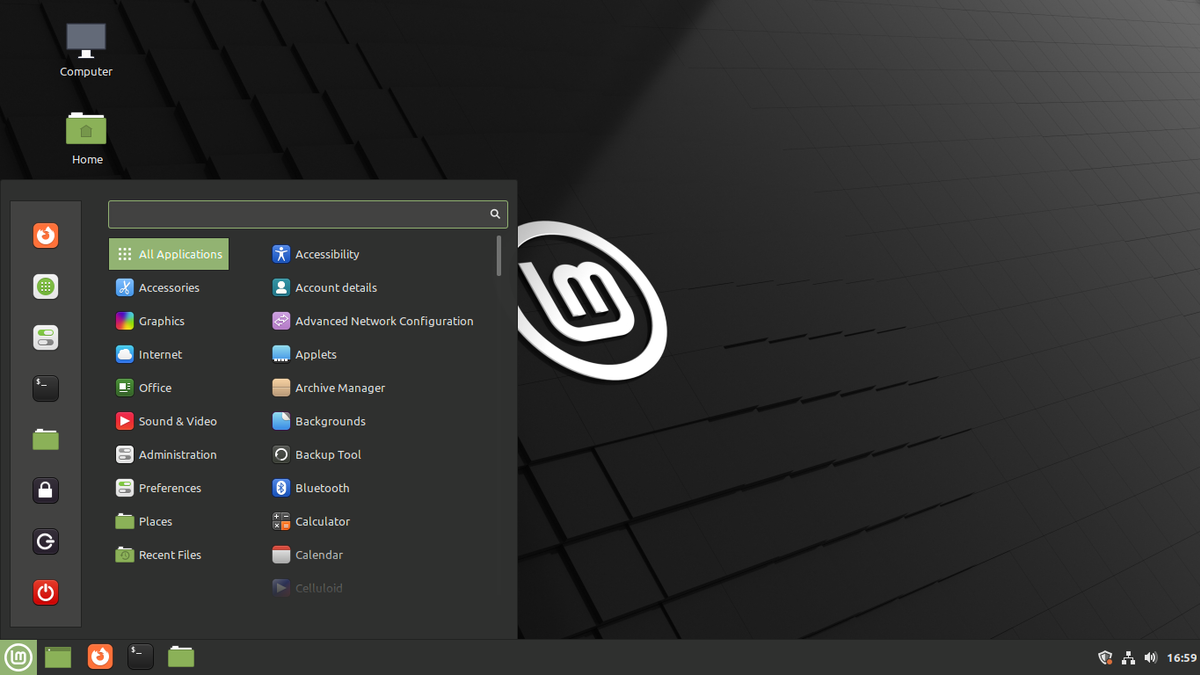
No responses yet